Title
The Title element is a great way to add section headings to your emails or Mobile Pages to break up and organize content. Let’s see how it works.
Drag Title into the Builder
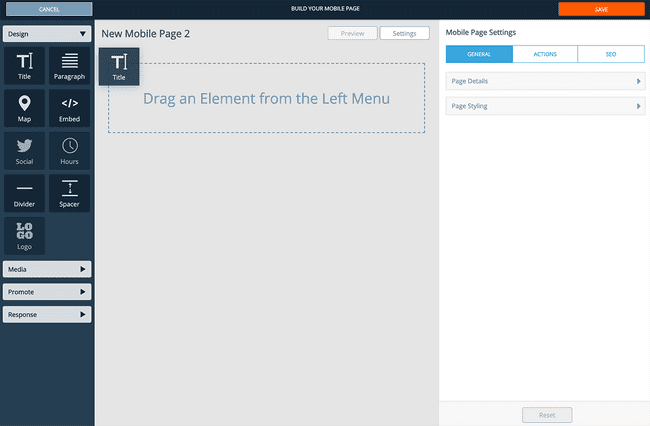
The Title element is located under the Design accordion in the left builder sidebar. Click and drag it into the builder to add it to your email/page.
Highlight the Text to Edit
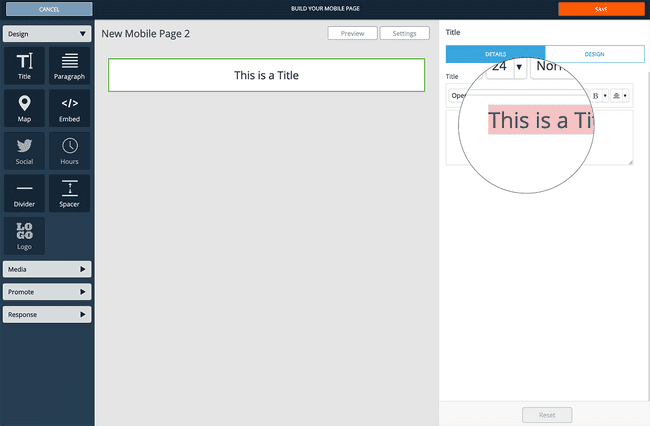
To edit the default text, double click it or highlight it and begin typing to change it.
Explore Text Editor Options
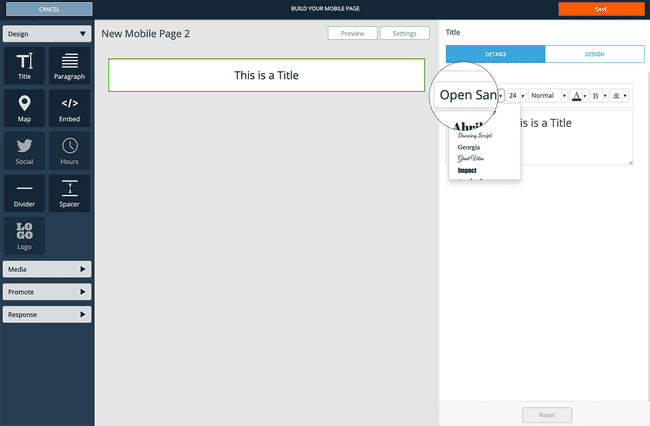
The text editor for the Title is very powerful and allows for a few additional options for editing your Title.
You have the ability to change properties such as:
- Font Family
- Font Size
- Font Color
- Font Style
- Font Alignment
To edit your font properties, simply highlight your text and make your edits.
Title Element Design Options
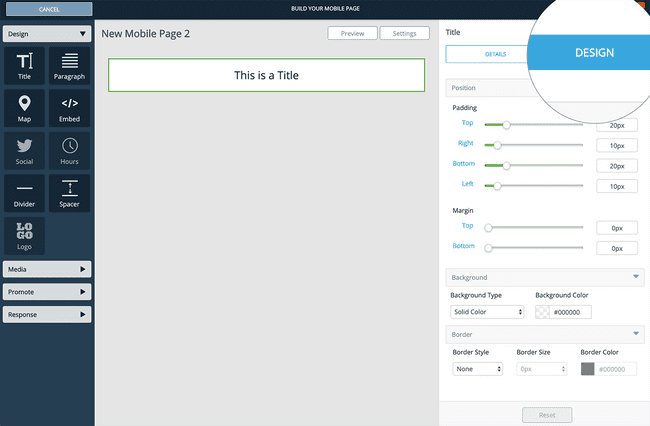
For additional design options that are specific to the Title element row, click the Design tab from the right editor pane to access these options.
Options you can edit include:
- Row padding
- Row margins
- Row background color (or image)
- Row border