Creating a Smart List
What is a Smart List?
Smart List are dynamic groups of Contacts That change when the Conditions for each Contact change.
They are incredibly powerful and can be used to select Contacts for a Campaign, or to simply view a group of Contacts.
Each Smart List is made up of one or more conditions. The Contacts that match your conditions will display right here.
How to Create a Smart List
The process is simple, let’s get started.
Click the Add New Button
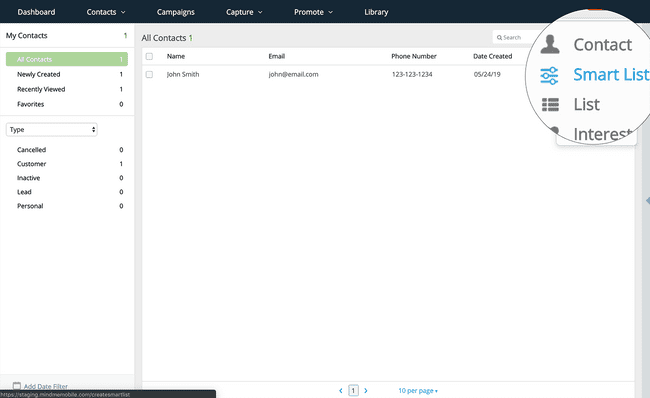
From the Contacts area of your account, click the “Add New” button and select “Smart List” from the dropdown menu.
Choose a Name for Your Smart List
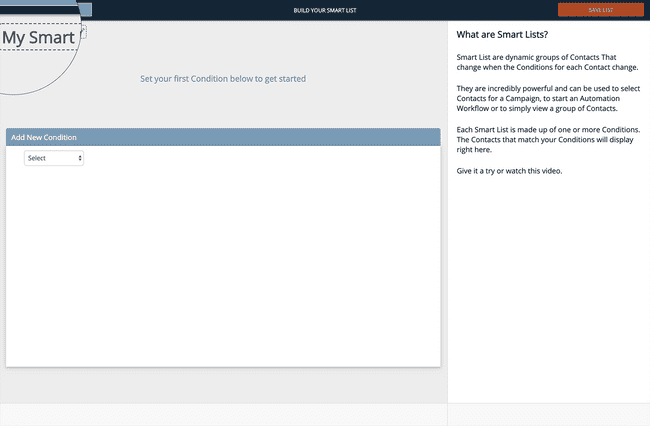
Once you are taken to the Smart List builder, rename your Smart List by clicking the input in the top left corner.
Choose a Condition To Add to Your Filter
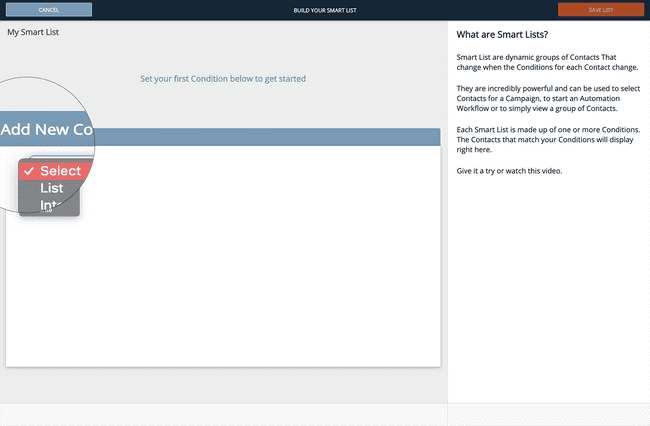
Create a condition from the “Add New Condition” area. You can choose various filters such as Lists, Interest, Tags, and more. Select one.
Choose Your Condition’s Options
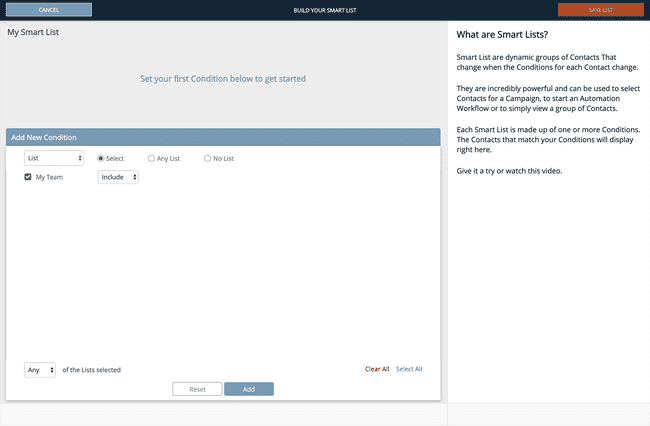
Once you choose a condition, you will see all data associated with it.
For instance, if you select List as your condition, you’ll see all of your Lists. From those Lists, you’ll be able to include some and exclude others are part of your filter. Once you’re finished, click the Add button.
You condition will be added to the top, and a list of Contacts will be shown to the right that match your conditions.
Finalize Your Conditions and Save
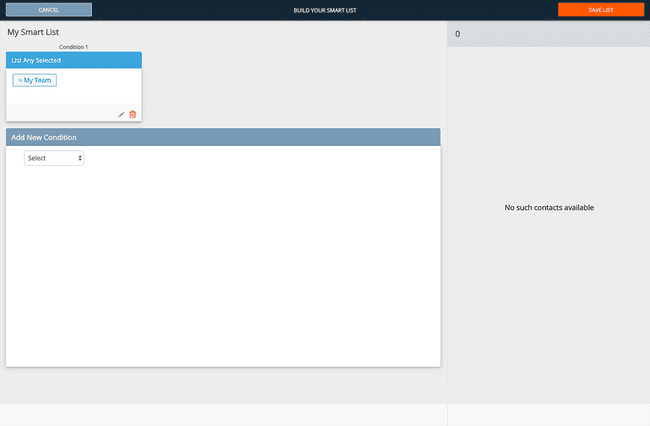
Add more conditions to your Smart List and click “Save List” to save your Smart List.
You do not have to have any Contacts that match your filters, Smart Lists automatically get populated by Contacts once all of your conditions are true.